Top half of the Page
In this section, you will see a monthly calendar. Every time you record a new migraine, or a migraine free day the Canadian Migraine Tracker application will add a circle around the day of the new record.
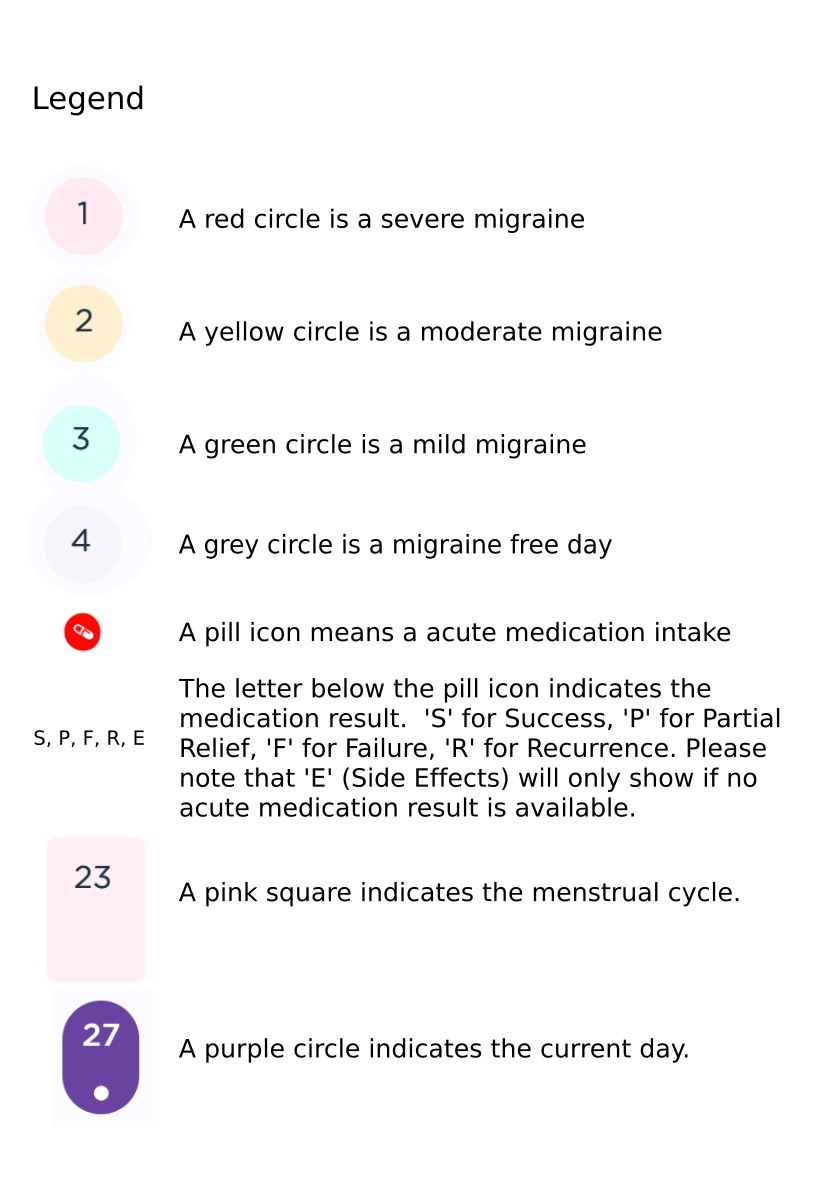
You can add a new record by clicking on an empty calendar day.
You view or edit the migraine attack details by pressing on a green, yellow or red circle in the calendar.
Bottom half of the Page
In this section, you will find the total count of all the records. You will also find a summary of the recorded migraine symptoms.
You can click on the ‘Get Report’ button to export the calendar in a table format. This is usually the preferred format by your physician.
Migraine Monthly Index (MMI)
The Migraine Monthly Index (MMI) combines the Migraine Attack Frequency and the Migraine Attack Intensity over one month. The migraine treatment aims to reduce both: the frequency and intensity of the attack. The goal of this number is to provide a quick insight to doctors, patients and insurers on the effect of this condition for a given patient. This will help to monitor improvements.
The MMI is a number between 0 and 90. A score of 0 means no attack in the month. A score of 90 means you recorded a severe migraine attack every day of the month.
The Migraine Monthly Index (MMI) was created by Dr Elizabeth Leroux and 3ALogic Inc. Copyright © 2025 Dr Elizabeth Leroux and 3ALogic Inc.